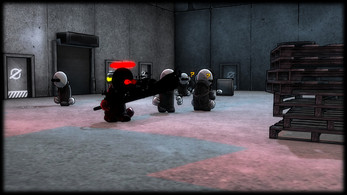Not Enough Madness
A downloadable mod
Note
The mod is NOT abandoned, it still gets updated, I just don't check the itch.io page that much (QUITE RARELY IN FACT, AS YOU CAN PROBABLY TELL). The download link is linked to a google drive where the up-to-date version of the mod always is (and if it's not up to date it will be later)
If you have technical difficulties and/or want to ask me a question you're gonna have better chances at the comments section of the steam guide of the mod:
https://steamcommunity.com/sharedfiles/filedetails/?id=2370383274
I check it much more often than the itch.io page.
What is NEM?
Not Enough Madness is an unofficial MADNESS: Project Nexus mod adding many fun features such as:
- Unlocks madness mode from the start
- Enable cheats with a simple mod menu! God mode? Skip level? Infinite ammo? turn everyone into Hank? Spawn an army of Grunts? Got it!
- Alter your own character in runtime using the built in character mod menu! Change facets about yourself you never thought possible!
- Remix existing assets to add your very own through the ease of JSON! Our thoughtfully provided catalog of available assets and API Docs guarantee you full control over every facet of customization!
- Change the way you play Arena mode and Story mode by altering the global parameters of the levels themselves: Music? Story Characters? Arena gains? Arena Origins? Arena Enemies? You know it!
- Randomizer Mode!
and much more!
The mod is being worked on by XDefault and DarkSignal.
Download Instructions
Here is how to download and install the mod correctly:
0. Make sure you are on the MAIN RELEASE of the game, NOT the BETA BRANCH. And make sure you are always on the latest version of the game. And also make sure you're not playing on a pirated copy.
1. Download the mod from my google drive:
https://drive.google.com/drive/folders/1COW73fbzlPJStjU-nJ1SMbNf8_SdW_Fm
2. Unpack the .zip file wherever you want.
3. Right click on MADNESS: Project Nexus in your steam library.
4. Click "properties", then go into the Local Files tab. After that, click "Browse Local Files"
5. Go inside the MADNESS Project Nexus_Data folder
6. Drag and drop the mod files (BOTH THE MANAGED AND CUSTOM STUFF FOLDERS) into the Data folder. Press yes if it asks you to override anything. If it doesn't, then you messed something up.
7. Enjoy!
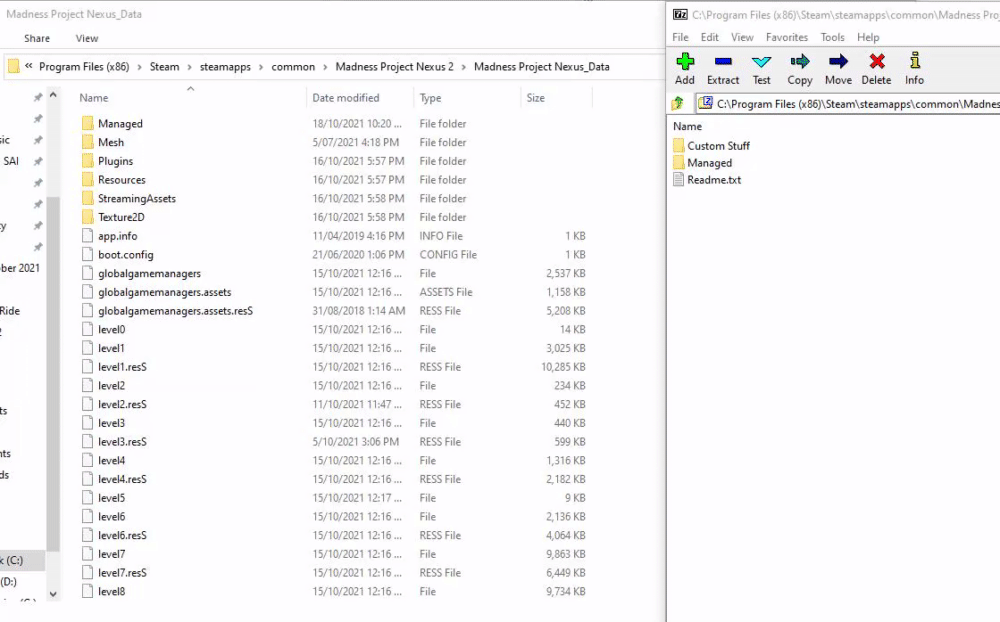
If you have any questions, feel free to ask them in the comment section.
Custom Stuff
So, you want to make custom content, huh? First, you need basic JSON knowledge and experience. There are tons of tutorials for it on the internet.
Navigate to your Custom Stuff folder. Inside, there are many Statcard folders. Pick one and create a new JSON file. You can also duplicate one of the many premade json files, then modify it (The recommended way).
Refer to Statcard_API.mht (It should be inside your Custom Stuff folder) for when you don't know what a property does and what you should type in it.
Glossary.txt and the Dossier (in recommended downloads section) have everything you can use on your custom things (lists of armor, weapons, models, textures, icons, fonts, animations, skills, traits, behaviors, etc.)
Have fun!
Recommended Downloads
- DarkSignal's Dossier - Useful for viewing base game stats and other details. https://drive.google.com/file/d/1o2IyZLc5Psh6reOKZh-Gu7b5eGQU2E8B/view?usp=sharing
- Visual Studio Code - very useful for working with JSON files. It highlights text and shows you formatting errors. https://code.visualstudio.com/download
- Notepad++ - Alternative to VS Code. https://notepad-plus-plus.org/downloads/
- 7zip - Use it to open the mod .zip file. https://www.7-zip.org/download.html
- WinRar - Alternative to 7zip https://www.win-rar.com/start.html?&L=12
| Status | In development |
| Category | Game mod |
| Rating | Rated 4.9 out of 5 stars (21 total ratings) |
| Author | XDefault |
| Tags | 3D, Dystopian, Isometric, madness-project-nexus, mod, Post-apocalyptic, Singleplayer, Top down shooter |
| Links | Steam |
Download
Install instructions
1. Right click MADNESS: Project Nexus on steam
2. Click properties
3. Local files tab
4. Browse local files
5. Replace the folders inside "Madness Project Nexus_Data" with the ones i provided.
6. Enjoy! :D
Development log
- Devlog #4Jan 29, 2024
- Devlog #3 - Long time no see!Aug 21, 2021
- Devlog #2 - Lots of updates!Mar 21, 2021
- Mod Update v11May 31, 2020
- Devlog #1 - "Launch" and what's next?May 09, 2020